Fashion design is an important task for those who specialize in developing style concepts and clothing models. To support these professionals, software has been created with essential tools for making garments in various sectors, ensuring access to resources that improve the experience of workers when creating creative and elegant projects.
For this reason, we have selected for this article a software that includes all about fashion design and which has a wide range of tools that facilitate the creation of clothes, being an ally for professionals in the sector.
Below you can find the best children's clothing design software, check:
All about EdrawMax
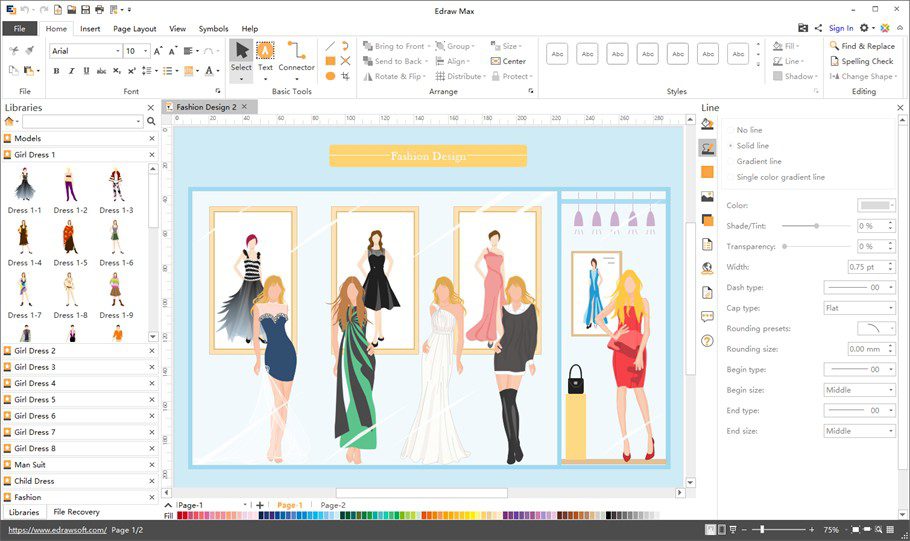
EdrawMax is a versatile software available on multiple platforms, including Windows, Linux, Mac, Android and iOS, with professional tools that provide users with an arsenal of resources to create from scratch or from pre-designed templates countless clothing styles, both for adults and for children.
Its library contains various ready-made designs that you can drag and drop into the workspace to insert into the design you are working on. The application has a preview function that allows you to see before adding it to your design how it will look with that specific object, that garment you found in the library.
Within the platform you can collaborate with other people simultaneously through the integrated cloud storage system, enhancing the collaborative experience. It also features a wide range of colors, fonts and custom shapes that make your work even more creative, allowing each design to be unique.
One of EdrawMax's most impressive features is the ability to import and export files in more than one format, such as Visio. This way, you can share your drawings with other people using different software.
Its intuitive and user-friendly interface helps the user to quickly find everything he needs, all the options and tools are very well organized and laid out so that you have them at hand at the specific moment you need them .
No technical knowledge is required to use EdrawMax, however below you can find a step-by-step guide on how to use some of its tools to create good fashion design.
How to create fashion designs with EdrawMax
1. Create or upload a file
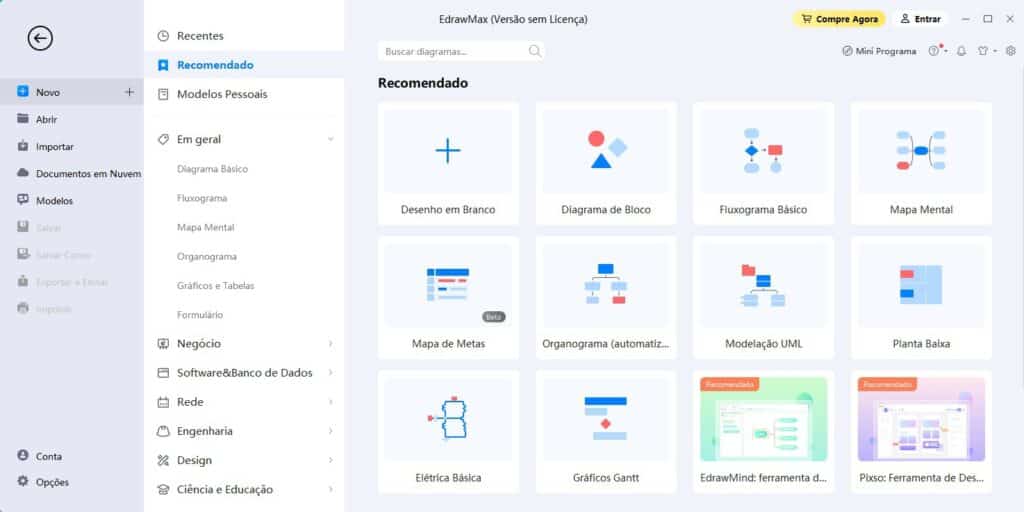
Install EdrawMax on your device or access it via web browser. Once you launch and open the program, the start page will load where you can choose what you want to do to start your work.
Create an empty workspace to start a design from scratch or import a project saved on your device into the platform.
2. Start your drawing

You can now use EdrawMax's tools to start your drawing. Give shape to your ideas with the pen and pencil tools, move the anchors to define the body of the drawing and trace the garments you want to create.
3. Customize the drawing
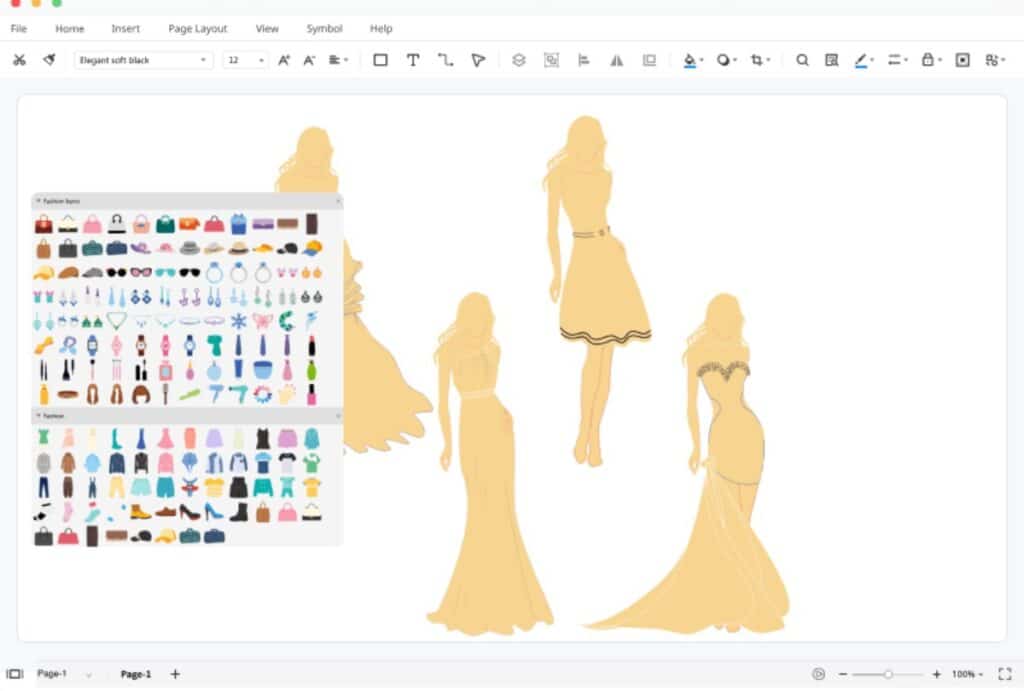
Access the EdrawMax library to select important details in your drawing, such as accessories, shoe designs and some clothing items that will add more life and personality to the project you are making.
4. Save the file
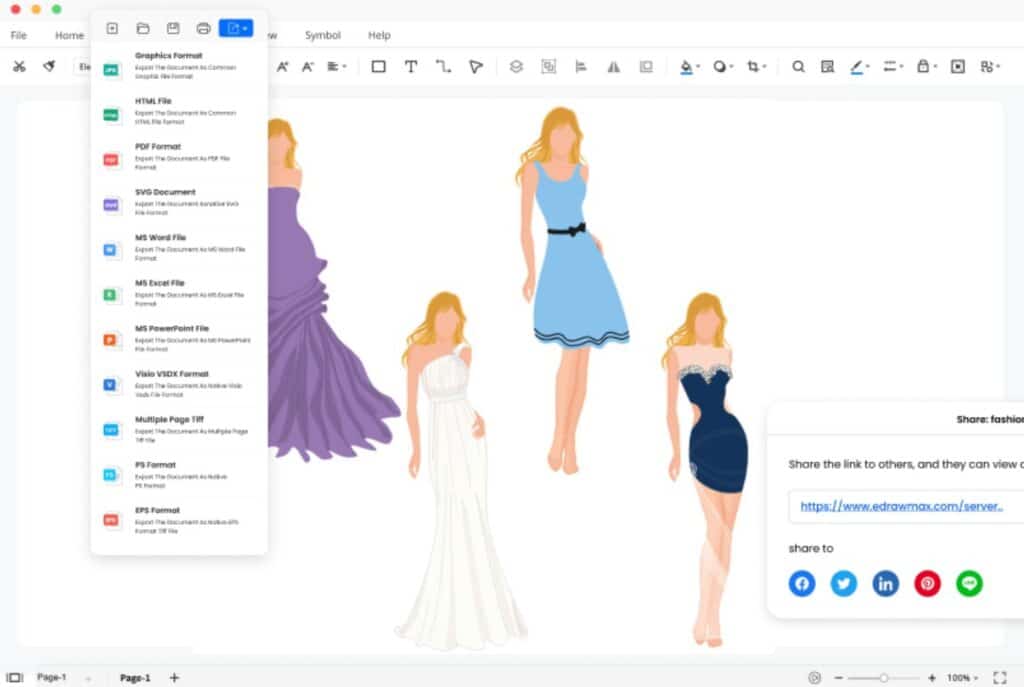
Once your drawing is complete, you can save and export it in a variety of formats to share with other people on different devices.
Why choose EdrawMax?
EdrawMax is the great ally of fashion design professionals thanks to its suite of advanced tools that facilitate the creation of creative and trendy clothing items. Its library contains many ready-made templates that improve the user experience when developing designs, and furthermore, the platform provides a variety of options for importing and exporting files in different formats.
Collaboration between multiple people is one of the strengths of EdrawMax, allowing multiple users to edit the file and contribute to the creation of the drawing at the same time. Combined with the user-friendly interface, the experience within EdrawMax is satisfying and optimizes the time you would spend in other applications creating everything from scratch.
Don't miss the opportunity to have the best fashion design software in your hand, download it to your device and let the creativity flow in your unique trendy designs.


