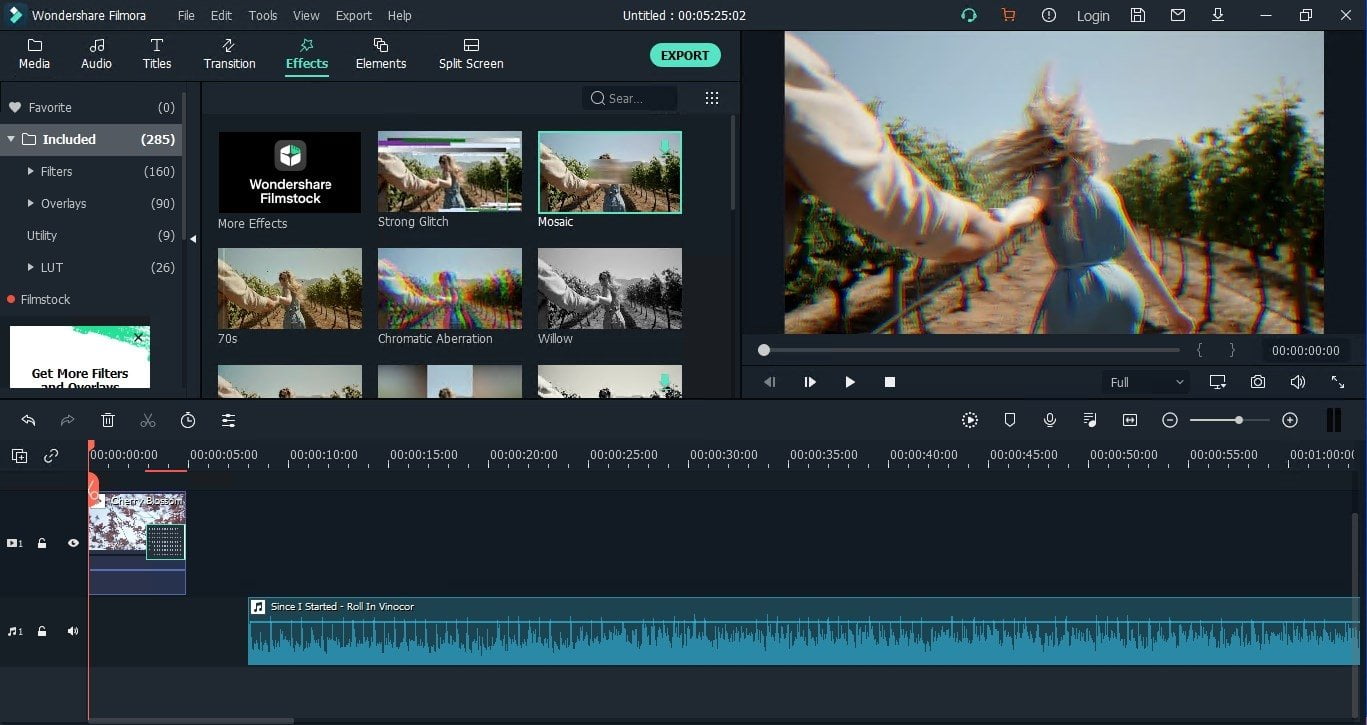Filmora by Wondershare is the simple and intuitive video editor that allows you to create videos without limiting your creativity.
The software opens the door to a perfect editing experience for editing amateur videos, advertising clips, social video o professional movies, offering first-rate support both to expert users and to those who have not yet mastered the basics of video editing.
To all this are added countless resources for editing movies, in a truly innovative video editor that, in terms of functions and effects, really seems to know no limits.
Wondershare Filmora: Edit videos with drag-and-drop simplicity
To make Filmora video editor suitable for a rather wide audience is theuser friendly interface characterized by function drag-and-drop: a mode of interaction between the user and the platform, which allows you to carry out any operation simply through a type action click and drag.
All this allows for example to import multimedia files into the editor directly with the mouse, but also to drag and drop them on the timeline to modify them at will. Of course, using this function is also possible move clips obtained after the cutting operations, in order to sequence them in the desired position with an extremely fast procedure.
Thanks to the drag-and-drop interface of Filmora video editor, therefore, every kind of video editing becomes much simpler, even if you do not have adequate training.
Filmora: the main features of the video editor
Wondershare Filmora is an extremely innovative software which stands out for its wide range of tools.
To deserve a special mention are first of all the functions for the edit audio need speech synthesis, which allow you to define all the sonic aspects of the video - volume adjustment, fade, tone adjustment, noise removal - with the simple movement of a slider.
Thanks to Speech-to-text Filmora can also be considered an excellent one audio to text converter however, when it comes to creativity, what is mainly surprising is the option Text-to-Speech, with which it is possible to transform written phrases into voiceover: an indispensable component to create customized movies with an engaging narration.
Among the more creative options of Wondershare filmora it is possible to include the automatic tuning, which aligns the audio and images of the same video, coming from films made with different cameras.
But among the most important options, in terms of editors, also stands out Speed ramp, with which you can insert speed effects - both pre-set and customized - to add moments with a more professional result to the videos.
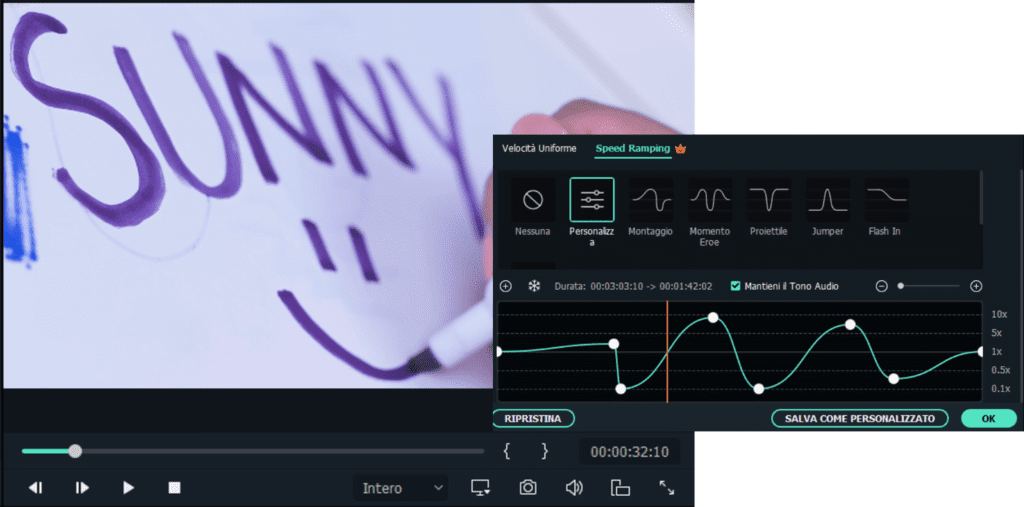
Among the numerous features that Filmora uses there is the option green screen, an important editing resource that allows you to overlay images on a virtual background, and the AI portrait, which uses the innovation offered by artificial intelligence to separate the background from the foreground elements and add borders, glitchy or pixelated effects.
Very useful, especially for those less accustomed to video editing, is also the possibility of using the instant mode, a support that automatically processes the media to be edited to create, in a single step, a completely complete video.
A particularly interesting function is then that relating to the creation of Masks, an option – now renewed by Filmora – which allows the clip masking to which you want to give particular relevance through geometric, creative or tailor-made shapes.
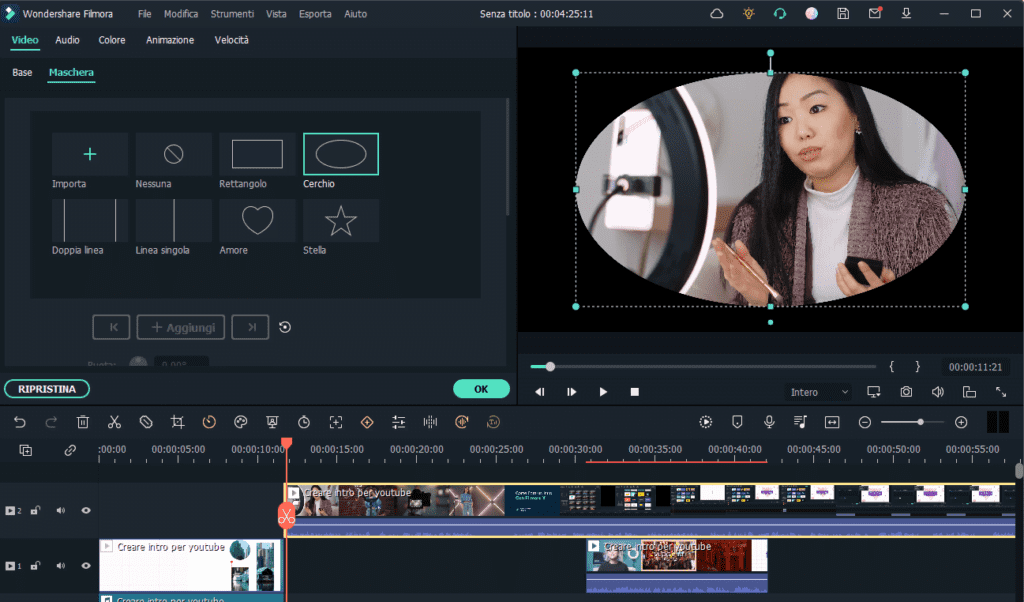
All with the right to enjoy one of the richest showcases in FilmStock, which gives you the opportunity to personalize each movie with copyright-free images, music tracks, clips and creative effects.
But among the most interesting proposals we cannot fail to mention the FX plug-ins BorisFX –A package with over 91 innovative effects including lighting, stylization and blur retouching - e New Blue, a collection of exclusive effects, optimized for use on Filmora.
In light of all these features, it can be said that Filmora is currently one of the most innovative video editors among those available on the market.
Filmora prices and plans: is it worth buying it?
Filmora can be purchased through two packages, the first with one year license, at a cost of € 44,99, the second with lifetime license, which provides a one-time payment of € 79,99. In light of the equipment offered, the numerous editing solutions and the costs with which software of the same type is currently available, it is clear that the two plans are among the most competitive on the market.
In addition, it can be accessed free trial periods and possibly choose whether to proceed with the subscription of the service which, in the case of an annual subscription, can be canceled online at any time.
System Requirements
Filmora is a video editor for Windows, for Mac and for Mobile App: it supports Windows 7/8.1 / 10 / 11, necessity of 4GB of ram o 8GB for HD and 4K video e 2GHz processors o Intel i3 or later versions.
As for the graphics, it requires NVIDIA GeForce GTX 700, AMD Radeon R5, Intel HD Graphics 5000 or higher, while as regards disk space, it requires at least 10GB for installation.
Pros and cons of Filmora
Top-notch assembly experience, user friendly interface, ease of use and wide range of features are i strengths which make Wondershare Filmora one of the best professional video editors among those currently on the market.
Among the pros, there is also the possibility of using an editing tool that offers a training function for those who are still beginners, but which can also be used once acquired. more advanced skills.
Among the very few cons, the absence of a license with monthly subscription, but if we consider the rather advantageous cost of the annual package and compare it to the significantly higher cost of editors available with renewal every 30 days, but less performing, the advantage offered by Filmora it appears quite evident.